How to type fast using computer keyboard - Techforearn
How to
type fast using computer keyboard - Techforearn
How to type fast using computer keyboard - Techforearn
Typing fast using Systematic Way
Touch Typing (also called touch type or touch method or
touch and type method) is typing without using the sense of sight to find the
keys. Specifically, a touch typist will know their location on the keyboard through
muscles keyboard (the home row) and having them reach for other keys. Both
two-handed touches typing, and one hand touch typing are possible. how to use
keyboard for typing
Lesson 1:
The home row of the keyboard is the most important to the
touch typist.
When at rest the typist’s fingers are positioned, lightly on
the A S D F keys for the left hand, and the J K L ; keys for the
right hand.
The left index finger will control the F and G
Keys, the right index finger will control the J and H
keys.
The left middle finger will control the D key,
the right middle finger will control the K key.
The left ring finger will control the S key,
the right ring finger will control the L Key.
The little finger will control the A key,
right little finger will control the ; key.
The Spacebar is controlled by the right thumb. how to
use a typing keyboard for beginners
[Read: Typing Master Download for PC Free | Typing Master Free
Download full version 2022]
Remember: Before you begin typing make sure you are sitting
up straight, your feet flat on the floor. Keep your elbows close to your body,
your wrists straight and your forearms level.
When you are ready to begin start an exercise and press the
key requested. Try not to look at the keyboard. It will be difficult at first
but as the exercise progresses you will find it becomes easier and your fingers
will begin to move without you consciously deciding which I associated with
which key
Lesson 1 Exercise:
Exercise 1:
Please type
asdfg hjkl;
asdfg hjkl; ;;lkjh
gfdsa asdfd hjkh;
fdfsgs lkhdsag fgdsa
Exercise 2:
Pleases type
Ah had lag slag ah had lag slag ah had lag slag
Exercise 3:
Please type
Sad shall salad sad shall salad sad shall salad sad
shall salad sad shall
Exercise 4:
Please type
Ash alas glad ash glad alsa ash glad ash glad alas
ash glad alas
Exercise 5:
Please type
All flask half flask half all flask half all flask
half all flaks half flaks
Performing Online typing test
To check the performance of typing speed, online test are
available, you can check your typing speed through these exercises. Different
websites are available to test the typing speed.
how to use a typing keyboard for beginners
how to use keyboard for typing
[Read: Typing Master Download for PC Free | Typing Master Free
Download full version 2022]

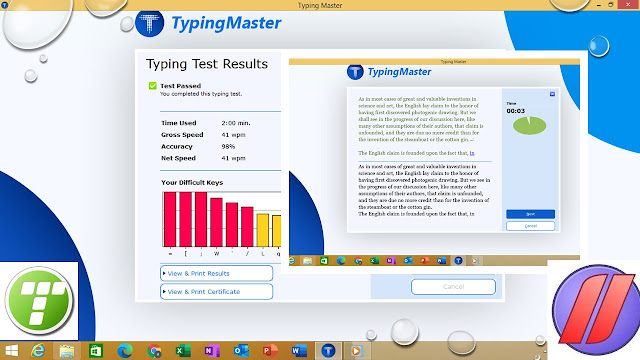

.png)

0 Comments